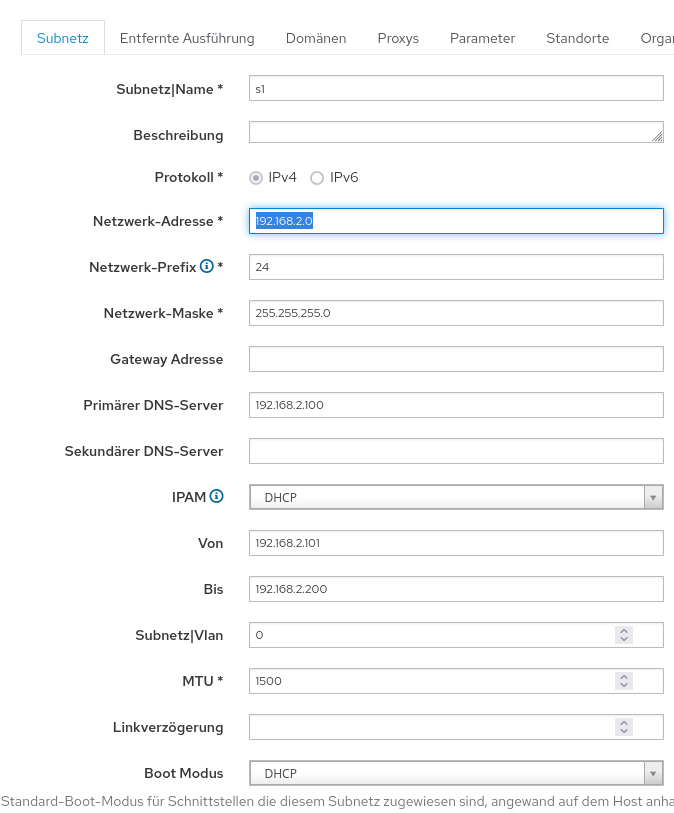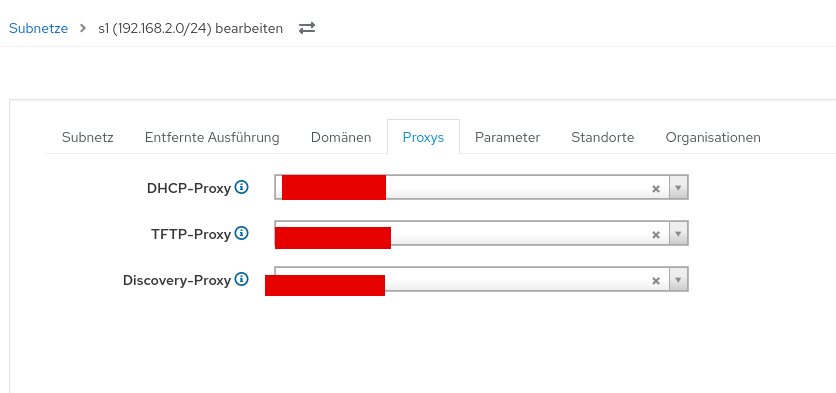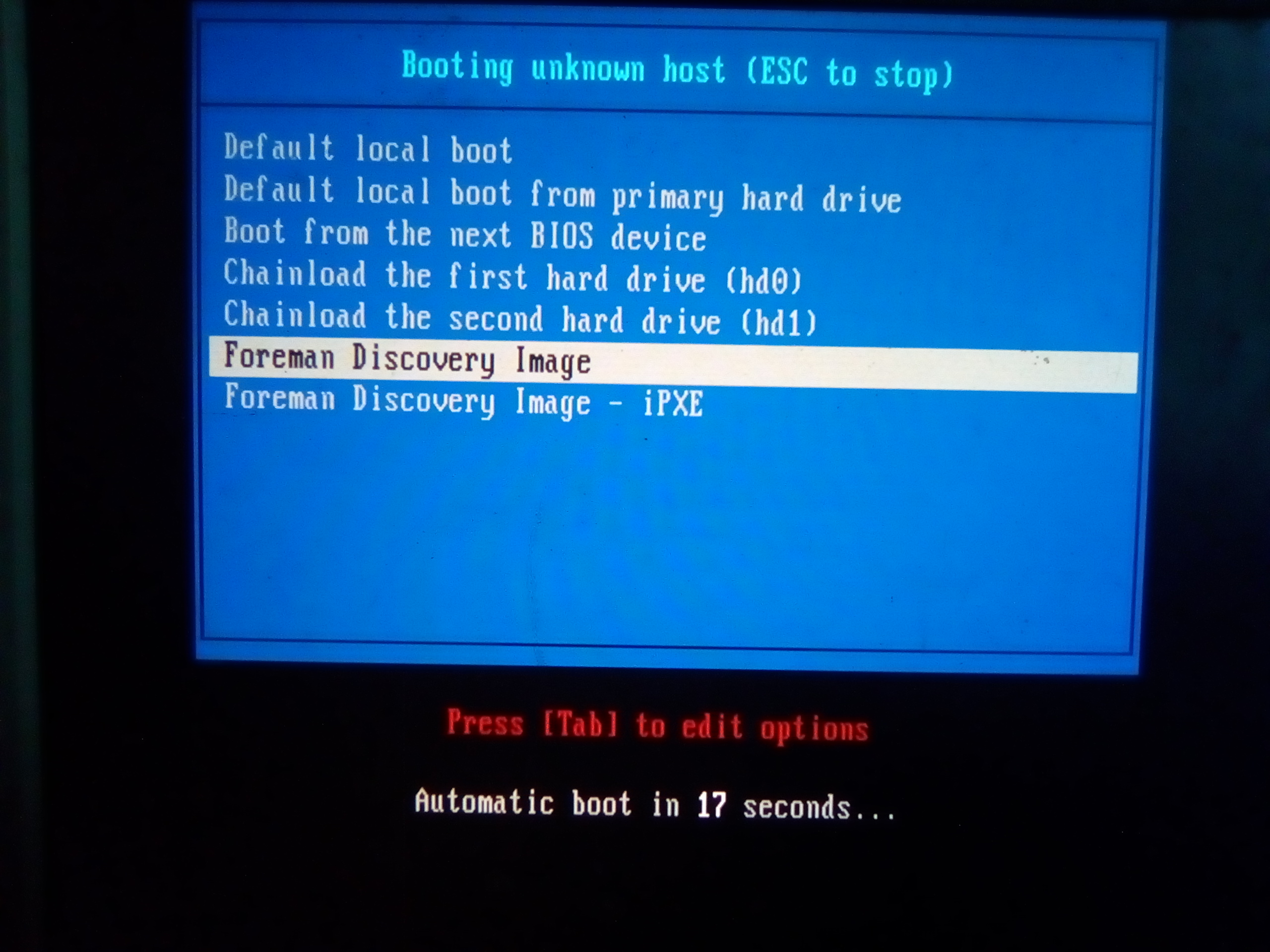RHEL_9_Foreman_Guide
| Knowledge Base | Install | Discovery and Provisioning | libvirt | proxmox | external DNS&DHCP | diskless pxe-boot using zfs |
Discovery and Provisioning
Discovery walktrough and debugging

Debugging
tail /var/logs/foreman/production.log -fjournalctl -u named.service -fjournalctl -u isc-dhcp-server -fsudo journalctl -u tftpnslookup <FQDN/ip> <DNS>- additional debugging steps with complete description
Discovery
Change PXE global temlate
set it to discovery
Add a subnet
- i use the maximum range here, but you dont need to if you have multiple hostgroups
- keep in mind that this is limited by your dhcp-settings
Build PXE default template
click on A)
- also make sure to add the proxy to your subnet:
Boot a machine via PXE i was to lazy to setup kvm and libvirt so i used my server here if everything works, you dont need to do anything: just let it run
- if your subnet and settings are correct it should boot:
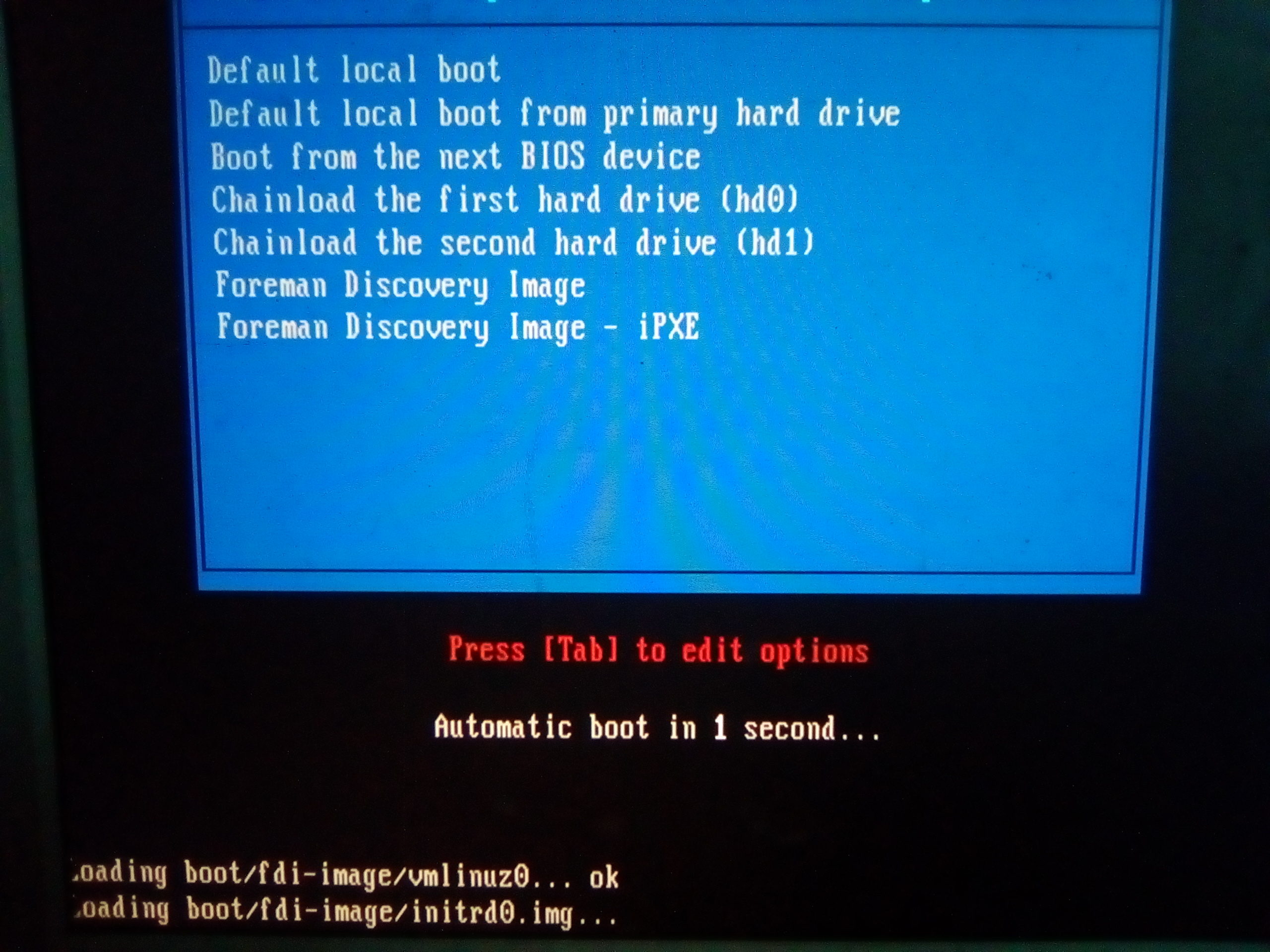
-
the Boot Image will configure NIC manually: - waiting time is quite long, but thise way boot wont fail

-
the host gets discovered:
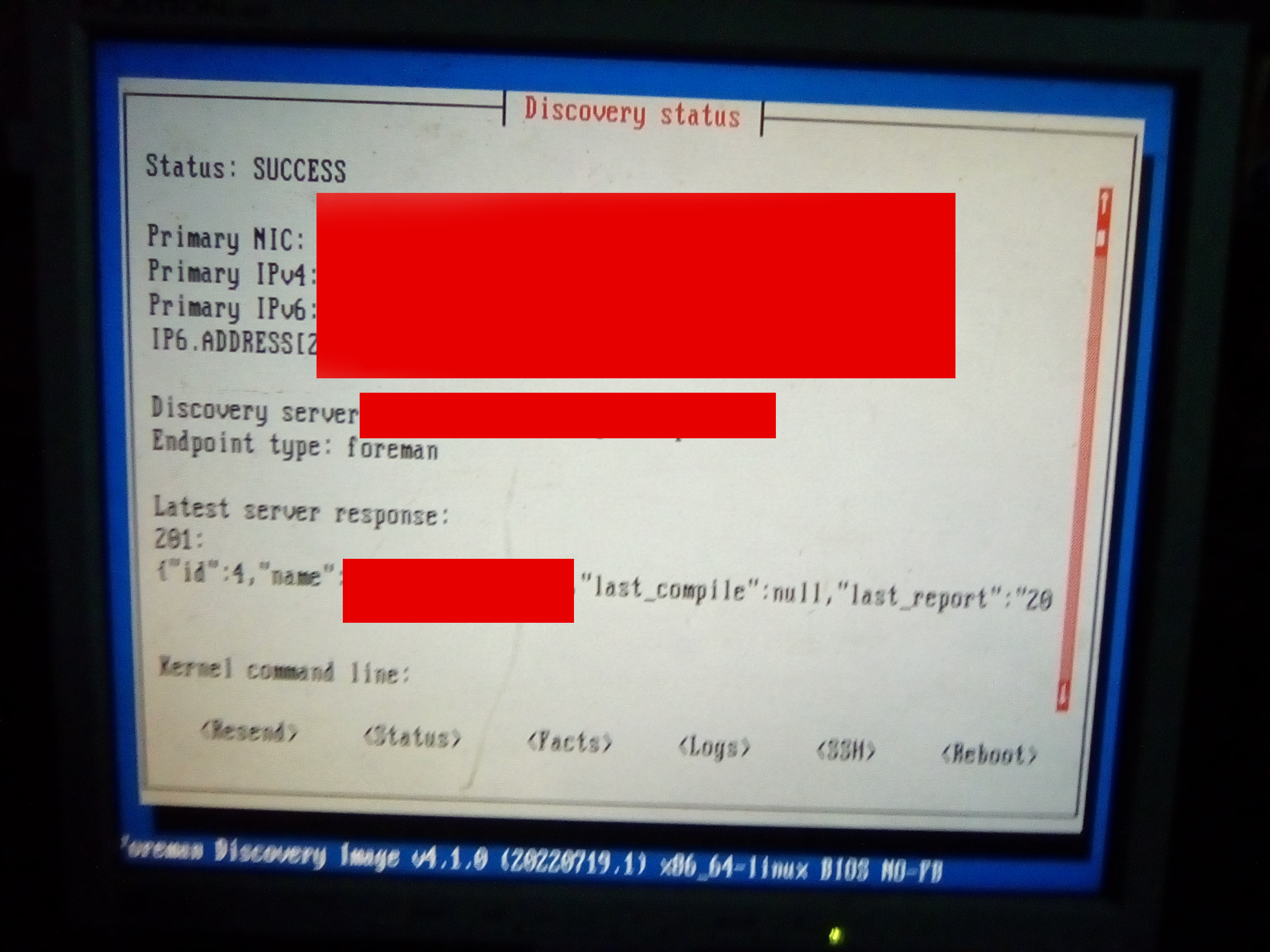
-
our discovered host is ready to get provisioned:

-
## Provisioning
- we need a os:
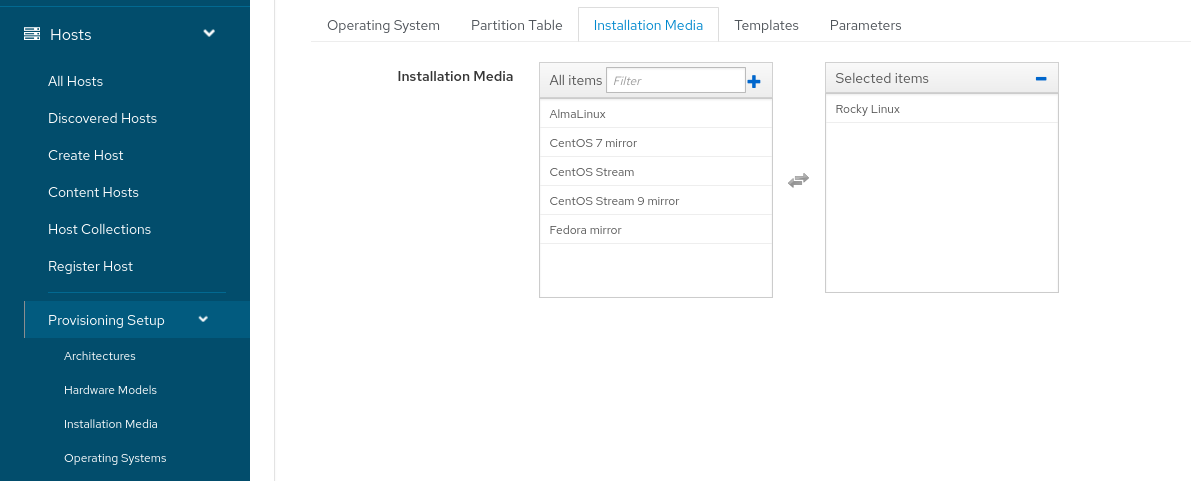
- it also needs a partition table:
- clone the Provisioning template:
click on B)
- we need to add a os to it:
- add a Hostgroup
select our subnet:
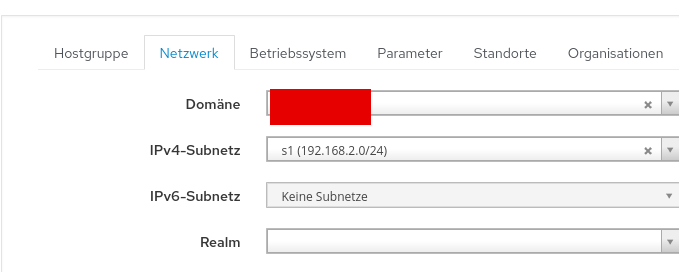
- for simplicity i just choose my default os as the hostgroup’s os:

- for simplicity i just choose my default os as the hostgroup’s os:
- now we can create a host from the machine that was discovered before
you need to click on provision in the Discovered Host’s section
- we select our hostgroup main which we created before:
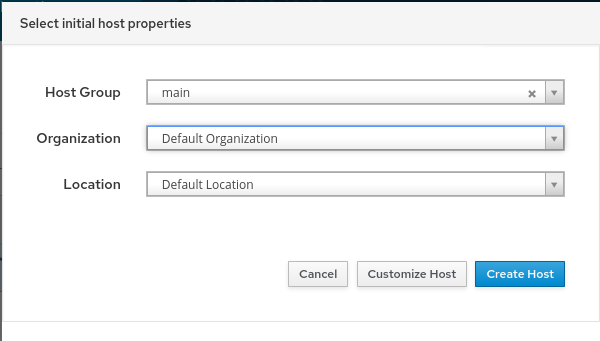
- in the Host section we need to select our proxy and hostgroup:
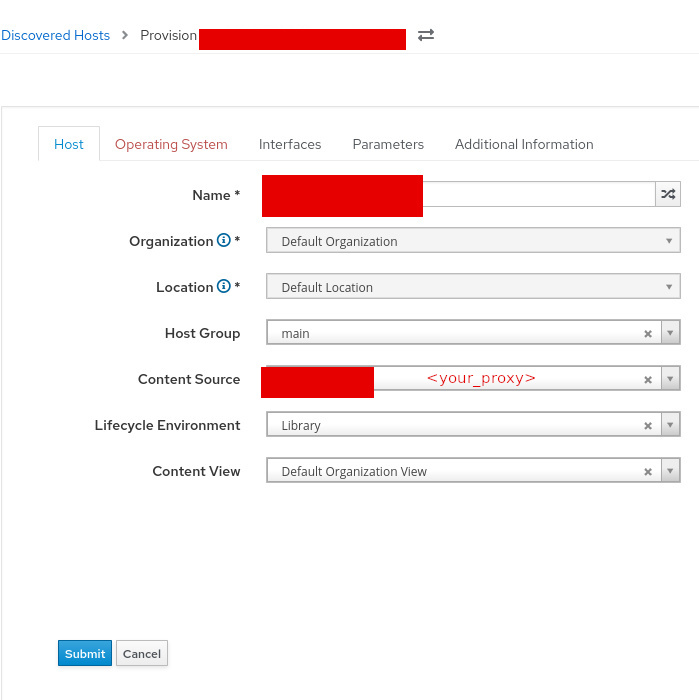
- add a password to the host and finish the provision process:
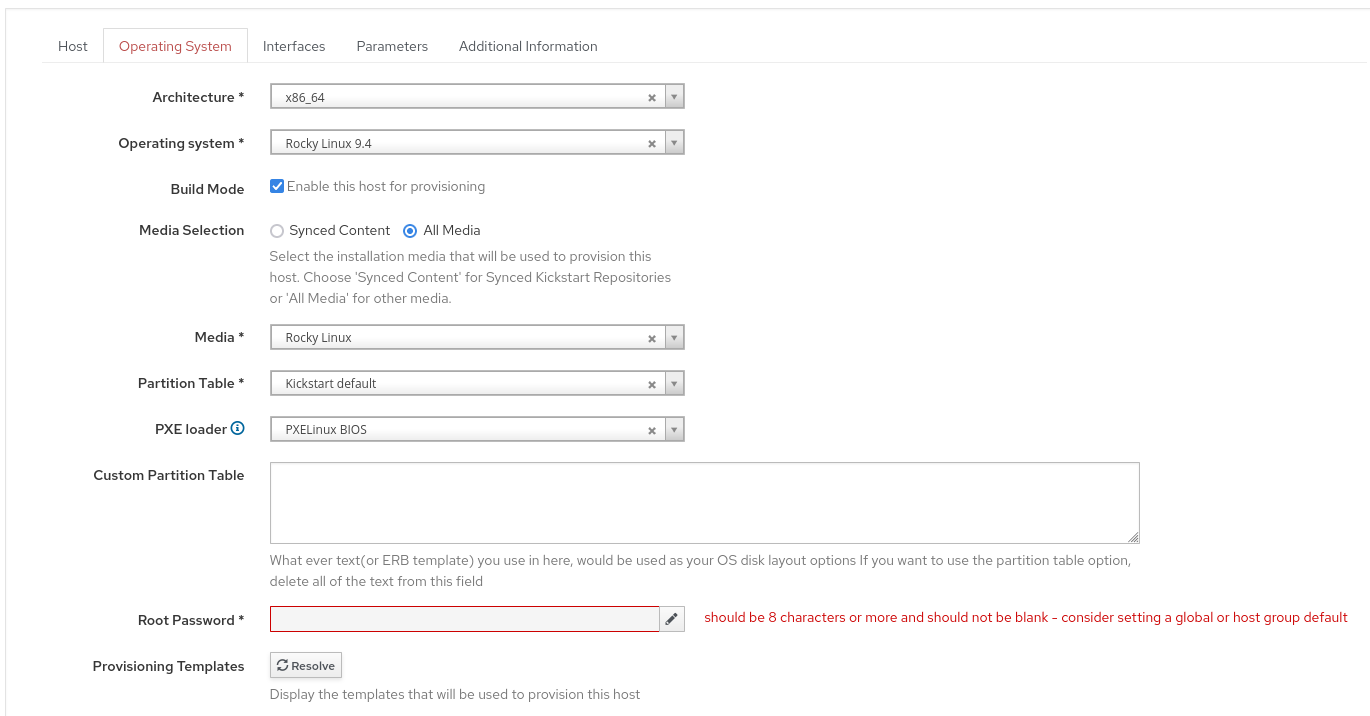
- we select our hostgroup main which we created before:
| Knowledge Base | Install | Discovery and Provisioning | libvirt | proxmox | external DNS&DHCP | diskless pxe-boot using zfs |