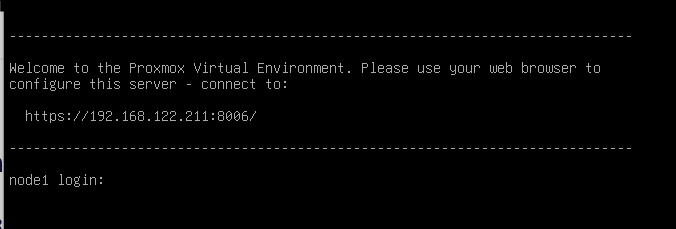RHEL_9_Foreman_Guide
| Knowledge Base | Install | Discovery and Provisioning | libvirt | proxmox | external DNS&DHCP | diskless pxe-boot using zfs |
proxmox
- in this section we will install proxmox in a wm
- we will create a self-signed ssl-cert and create the proxmox-computeresource inside foreman
install
- download the iso
- create a new vm
- install proxmox inside the vm
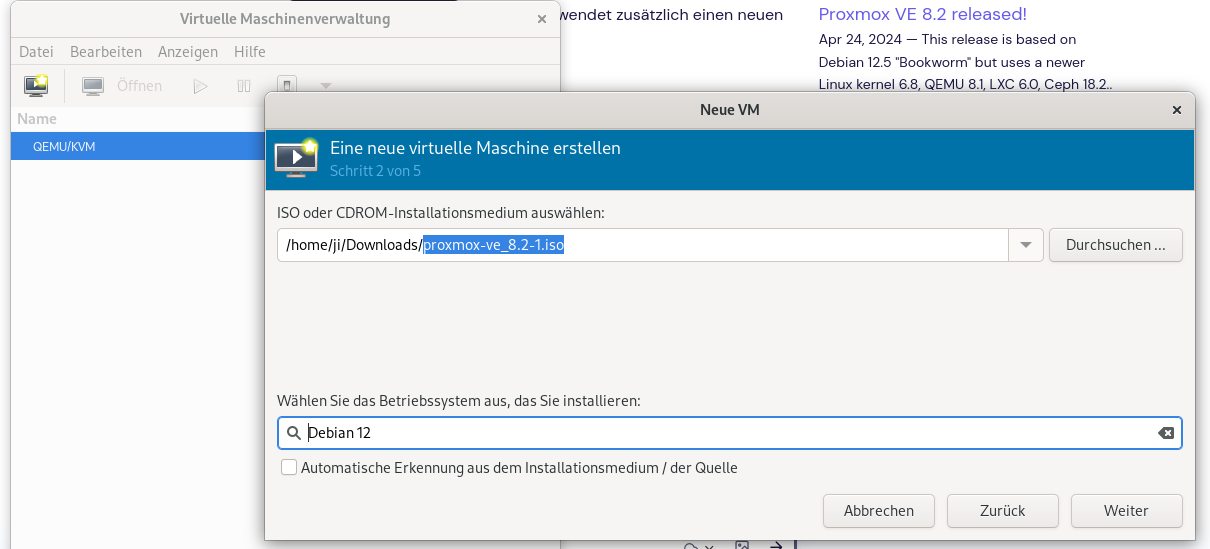
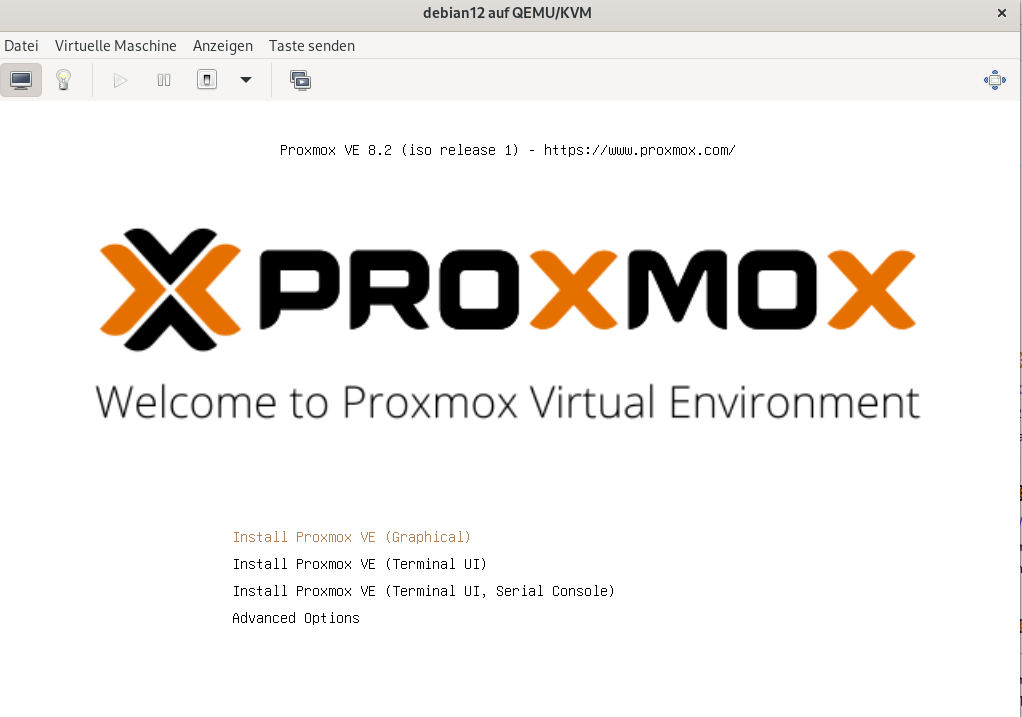
login via your local browser using “root” along with the password you set in installation-process
add a host-mapping:
- edit /etc/hosts and add a mapping for the proxmox ip, so we can create a self-signed sll cert
... 192.168.122.1 kvm.mapping.com 192.168.122.166 my.proxmox-server.de
create a self-signed ssl-cert
- we need this to configure proxmox-computeresource in foreman
- otherwise foreman will give this error: `
ERF42-5577 [Foreman::Exception]: Failed to create Proxmox compute resource:
SSL_read: unexpected eof while reading (OpenSSL::SSL::SSLError).
Either provided credentials or FQDN is wrong or your server cannot connect to Proxmox due to network issues.
- of course you can use letsencrypt with certmanager/trafik or buy a cert
- but thats to much for this tutorial,
- so we will just use openssl to create the cert with a few lines of code
create a private key:
$ openssl genpkey -algorithm RSA -out private_key.pem
encrypt your private key:
$ openssl rsa -in private_key.pem -out encrypted_private_key.pem
writing RSA key
create a csr:
$ openssl req -new -key private_key.pem -out csr.pe
You are about to be asked to enter information that will be incorporated into your certificate request. What you are about to enter is what is called a Distinguished Name or a DN. There are quite a few fields but you can leave some blank For some fields there will be a default value, If you enter '.', the field will be left blank. ----- Country Name (2 letter code) [XX]:de State or Province Name (full name) []: Locality Name (eg, city) [Default City]: Organization Name (eg, company) [Default Company Ltd]: Organizational Unit Name (eg, section) []: Common Name (eg, your name or your server's hostname) []:my.proxmox-server.de Email Address []:<YOUR EMAIL!!!!> Please enter the following 'extra' attributes to be sent with your certificate request A challenge password []:<YOUR CHALLENGE-PASS!!!> An optional company name []:
create the self-signed cert using the just created csr:
$ openssl x509 -req -days 365 -in csr.pem -signkey private_key.pem -out certificate.pem
Certificate request self-signature ok ...
check out the files:
$ ls
certificate.pem csr.pem encrypted_private_key.pem private_key.pem ...
upload your cert + encrypted privatekey to proxmox:

- restart proxmox (should happen by default)
configure foreman
configure firewall:
$ firewall-cmd --add-port=5900-5930/tcp
$ firewall-cmd --add-port=5900-5930/tcp --permanent
install foreman_fog_proxmox:
$ sudo dnf install rubygem-foreman_fog_proxmox
restart foreman service:
$ sudo systemctl restart foreman.service
- if you get error in foreman-ui after that try this:
$ foreman-rake db:migrate $ systemctl restart foreman.service
add the proxmox-computeresource:
-
apperently theres seems to be a bug in foreman_fog_proxmox, so we cant use user-token authentication:
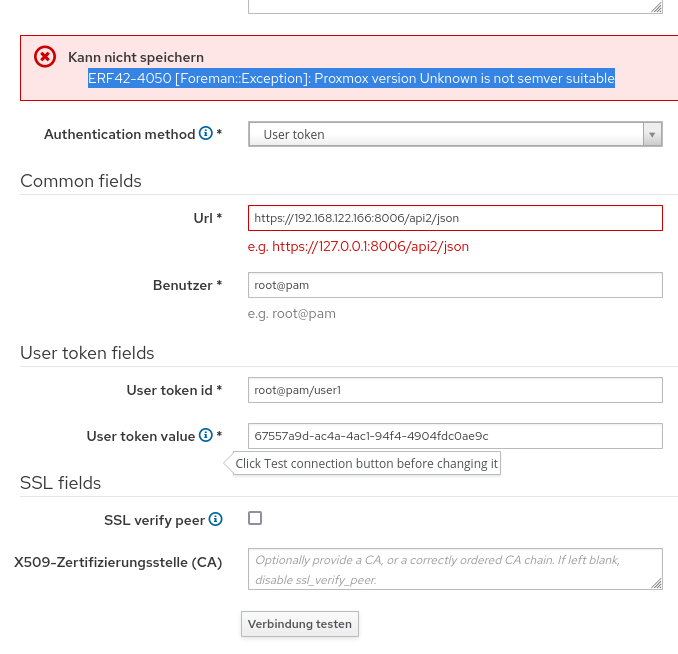
- but at least we dont get the previously mentioned error because of missing ssl cert
- so we switch to access ticket, fill in our proxmox user (needs to be priviliged), as well as our proxmox pasword and finish the compute resource setup:
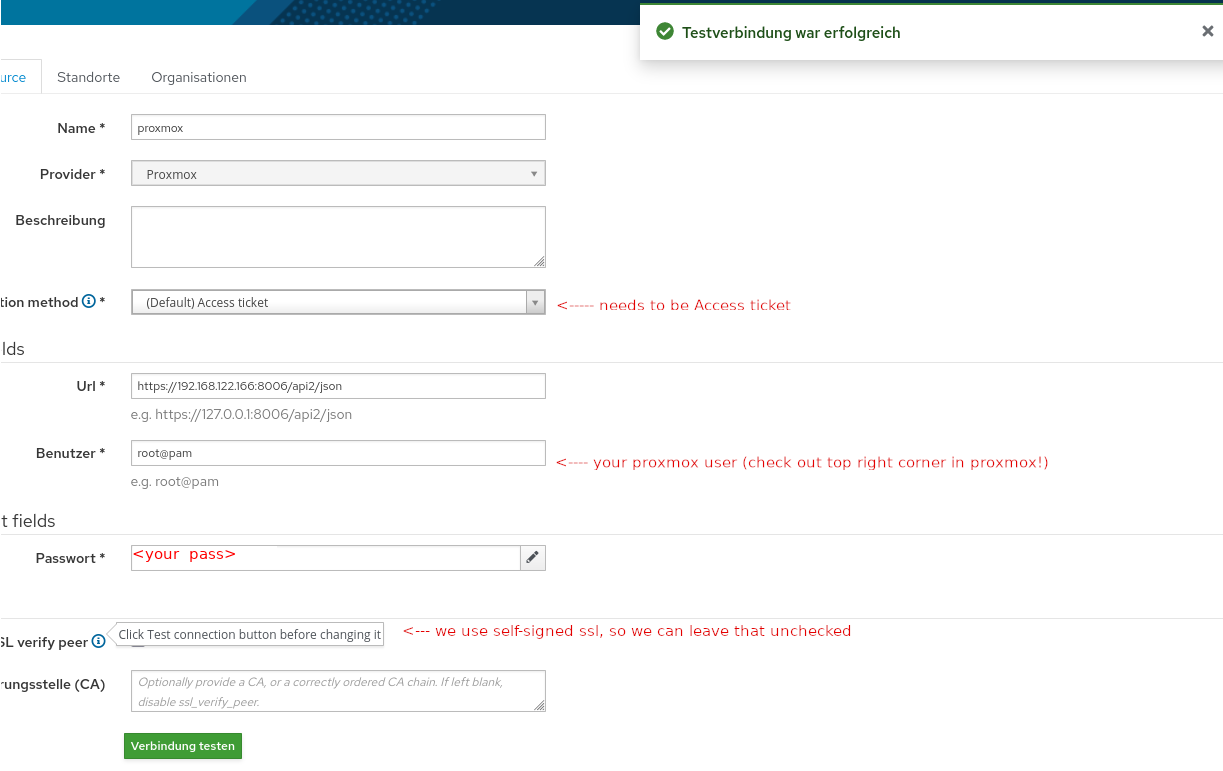
| Knowledge Base | Install | Discovery and Provisioning | libvirt | proxmox | external DNS&DHCP | diskless pxe-boot using zfs |